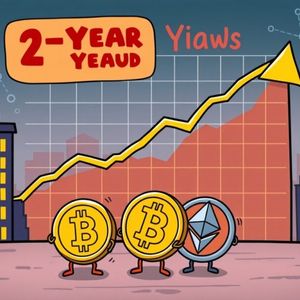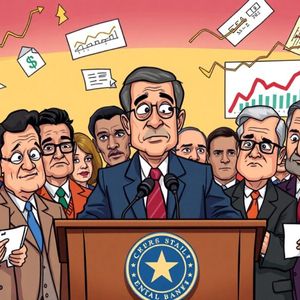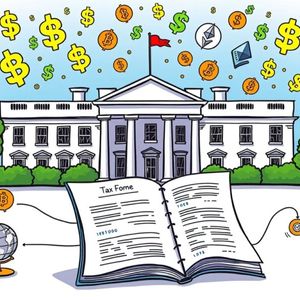When researching a token, checking how its supply is distributed using SolScan or BaseScan is crucial. A highly centralized distribution (lots of tokens held by just a few wallets) can be a red flag. A healthy token has many holders sharing the supply more evenly. Block explorers let you see this on-chain data: on SolScan (for Solana tokens) and BaseScan (for Base/Ethereum L2 tokens), every token’s page lists supply, number of holders, and “Top Holders” details. Use these tools to answer: Who are the top 10 or 100 holders? What share do they hold? If one wallet or a few hold the majority of tokens, proceed with caution. Using SolScan to Check Holders and Whales To analyze a Solana-based token, open SolScan and paste the token’s symbol or mint address into the search bar. On the token’s info page you’ll see core metrics (price, total and circulating supply, etc.) and tabs like Holders , Transfers , Metadata , etc. Clicking Holders brings up a list of the largest addresses and the percentage of supply each holds. This reveals any big whales at a glance. For example, below is a SolScan “Holders” view (USDC on Solana): it shows each top wallet’s share of the supply. Such charts make it easy to spot when a few addresses (often exchanges or team wallets) dominate. If a few wallets hold tens of percent of the supply, that’s a warning sign. Using BaseScan to Check Holders and Distribution For Base tokens, use BaseScan . As with Etherscan, paste the token’s contract address into BaseScan’s search bar. The token’s page will display price, total supply, number of holders, and transaction history. Crucially, there is a Holders section that lists top addresses and their share of supply. Like SolScan, this instantly shows if a few wallets, often labeled “Verified Token” or large exchanges, own most of the supply. On BaseScan, look for the “Holders” or “Rich List” section. There you can see exactly how many addresses hold the token and the balance of each top holder. If available, BaseScan’s charts and stats will also show token distribution. For example, trading analysis might flag if whales deposit tokens on an exchange. Whale Concentration: Why It Matters High whale concentration can mean easy manipulation. If just 1–2 wallets control 90% of supply, “it’s a huge imbalance”. Those whales alone could crash or pump the price. In many projects, whales hold 80%+ of tokens. Even retail investors typically hold under 10% of supply. So when vetting, compare the distribution you see on SolScan or BaseScan to these norms. Ideally, no single wallet should hold an extreme share. A rule of thumb: if the top 10 holders together own, say, over 50 – 60%, consider that very centralized. For context, popular assets with low concentration might have over 30% in their top-10. Tools like SolScan make it easy to spot such cases. If the SolScan holders chart (or BaseScan holder list) shows one or two addresses with huge bars, be wary. Watch out for these signs: – Sudden Large Transfers: If a whale address you saw moves many tokens at once (especially to an exchange address), it could trigger a price dump. SolScan/BaseScan allow you to see an address’s transaction history, so you can catch these events. – Identical Balances: If two or more top holders have almost the same balance or were funded at the same time, they may be related (like multiple wallets owned by one person). This is a red flag for “address clustering,” implying the supply is really in one hand. – Infinite Profit/No Cost: On SolScan, if a holder’s PnL shows “∞” (infinite), it often means they were airdropped tokens for free (common for dev wallets or marketing airdrops). Large dev wallets often show this because they received tokens from minting. Patience and cross-checking help. Use whale tracking alerts or scripts (or simple manual checks) to follow large wallet moves. Whale tracking bots can notify you, but even manually, you can enter a whale address in SolScan to see its history. If a whale that used to sit still suddenly starts selling, you’ll know to be cautious. Dev/Team Wallets and Vesting Schedules A project’s roadmap or tokenomics usually includes vesting for team and investors. Ideally, these tokens are locked and released slowly. When vetting, find the addresses associated with the team or treasury and check if their tokens are locked or moving. On SolScan/BaseScan, there’s no built-in “lock” indicator, but you can infer: if big transfers happen on known unlock dates, that’s a sign. Always read the official docs or whitepaper for vesting schedules, and use explorers to verify. For example, if a whitepaper says “20% unlocked at TGE, then 10% monthly,” you should see a large transfer on launch like 20%, then smaller monthly transfers from the team wallet. If vesting is unclear or a team wallet suddenly moves a large chunk without public notice, that’s very risky. Some tools like Tokenomist track scheduled unlocks for top tokens, but for custom tokens you’ll rely on on-chain clues. On BaseScan, check if the token’s contract or a related vesting contract holds tokens. On SolScan, check if the token mint authority or a timelock program still holds large balances. If the team’s portion is already liquid on exchanges, beware it could be dumped. Spotting Suspicious Patterns Beyond obvious whales and vesting, look for odd patterns: – New Token Packs: If many new wallets suddenly accumulate tokens like during launch, and then stop trading, they may be sleeper bots. If they later all dump, it’s coordinated. – Exchanges vs. Decentralization: A few centralized exchange addresses holding a ton can be good (it means many users deposit there), but if only exchanges hold a token and no small holders appear, trading depends entirely on those exchanges. That’s risky liquidity-wise. – Token Flows: SolScan’s “Token Flow Visualizer” or simply watching transfer logs can show tokens bouncing between wallets. Chains of rapid transfers might indicate wash trading or attempts to hide who’s moving the coins. While SolScan’s newer flow charts are interactive, you can also manually click through transfer lists to trace movements. If something looks fishy, do more digging: check social media or community channels to see if anyone noted these wallets, or use other analytics tools. But always anchor back in the explorer data: it doesn’t lie. Example Checklists Here’s a quick checklist when vetting distribution on SolScan or BaseScan : – Holders Count: Large vs. small number of holders (hundreds vs. thousands). More holders usually means broader distribution. – Top Wallets: Click the holders list. Note any single wallet with over 5–10%, and sum of top 5 or 10. High numbers are risky. – Whales/Exchanges: See if big holders are labeled (Binance, Coinbase, etc.) or are long addresses (likely non-exchange). – Dev/Team: Find clues: token mint authority, founder tweets announcing “my wallet is X”, or a vesting contract address. Check their balances and movements. – Vesting Checks: Compare on-chain transfers to the project’s stated vesting. On BaseScan, monitor known team addresses for token flows after unlock dates. On SolScan, look for transactions from the mint or stake accounts. – Suspicious Flows: On both explorers, use the Transfers log to spot repeated large transfers or circular flows (tokens sent to one address and back). By using SolScan and BaseScan this way, beginners and intermediate users can get a clear picture of a token’s ownership. Remember, a decentralized token (many holders, no giant whales) is generally safer than one where a few wallets control the game . Always cite the on-chain data you see, in practice, saving screenshots or noting SolScan/BaseScan links helps verify your findings. This kind of due diligence, paired with community research, greatly reduces the risk of nasty surprises from hidden whales or locked token dumps. Disclosure: This is not trading or investment advice. Always do your research before buying any cryptocurrency or investing in any services. Follow us on Twitter @nulltxnews to stay updated with the latest Crypto, NFT, AI, Cybersecurity, Distributed Computing, and Metaverse news !